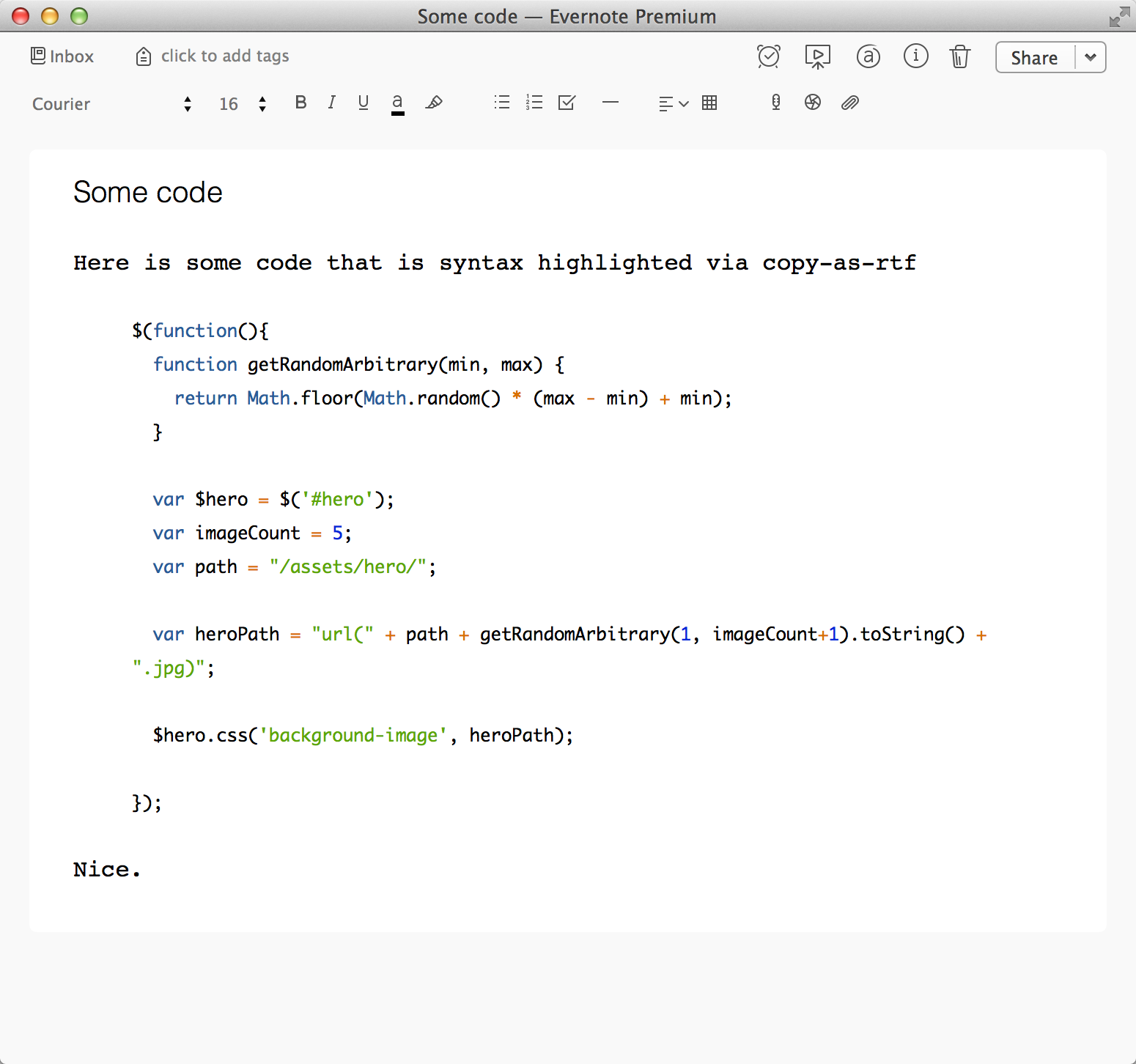Just found this Atom package, copy-as-rtf that adds the ability to copy code out of Atom in RTF (rich text format), which you can then paste into Evernote for some syntax highlighting.
How to use
1. Install copy-as-rtf in the atom “Install Packages” screen under your Atom preferences.
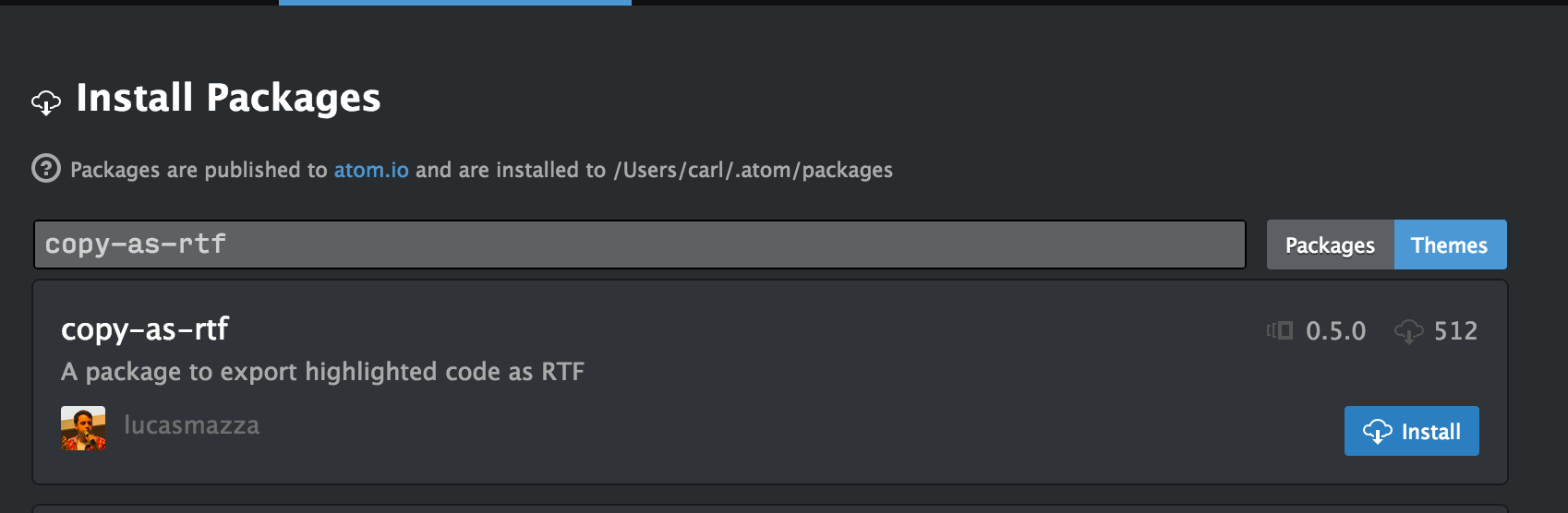
2. Select some code you want to copy into Evernote, and press ⌘+⌥+R to copy the code as RTF
3. Open Evernote, and paste. I like to indent the code at least one time via ⌘+⇧+]
Done!